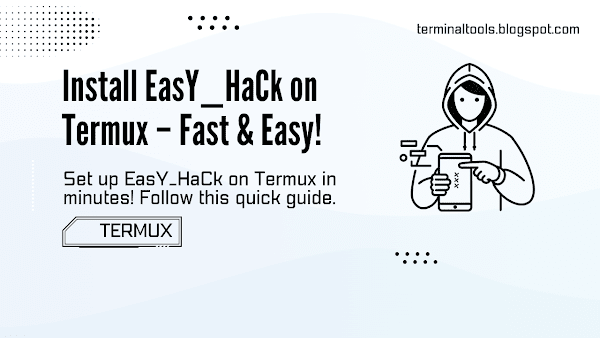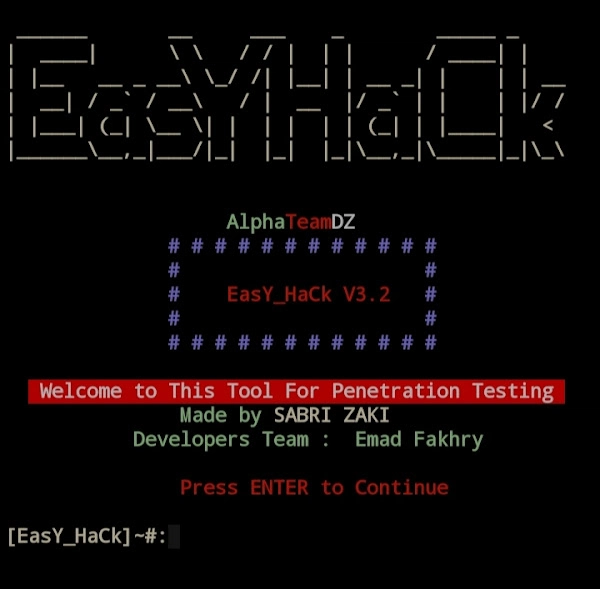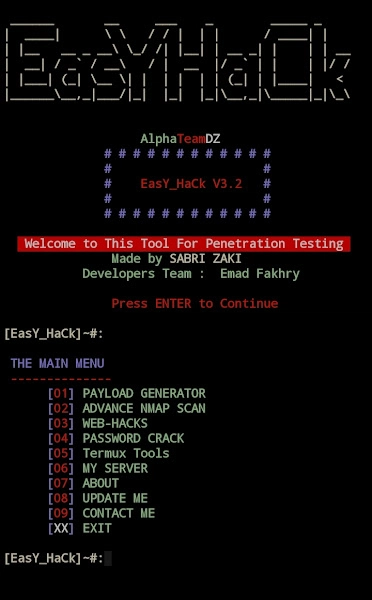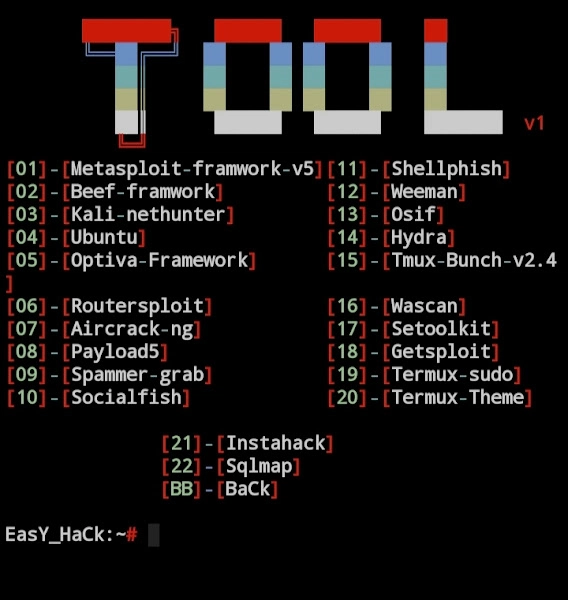Cybersecurity is very important, and ethical hacking tools help security experts find weaknesses in systems. EasY_HaCk is a strong tool made for Termux users on Android, providing many tools for ethical hacking.
This guide will help you install EasY_HaCk on Termux, making sure you set it up right for later use.
What is EasY_HaCk?
EasY_HaCk is an all-in-one hacking tool that provides multiple functionalities, including:
- Payload Generation
- Advanced Nmap Scanning
- Web Hacking Tools
- Password Cracking
- A Collection of Termux Security Tools
It allows cybersecurity professionals and ethical hackers to conduct various security tests from a single interface. The tool integrates well-known penetration testing frameworks such as Metasploit, Hydra, SQLmap, and more.
Prerequisites
Before proceeding with the installation, ensure you have the following:
- An Android device with Termux installed.
- A stable internet connection.
- Basic knowledge of Termux commands.
Once these requirements are met, you can proceed with the installation process.
Step-by-Step Installation Guide
Follow these steps to install EasY_HaCk in your Termux environment.
Step 1: Update and Upgrade Termux Packages
To ensure your system is up to date, open Termux and run the following commands:
pkg update
pkg upgradeThis updates the package lists and upgrades all installed packages to their latest versions.
Step 2: Install Git
Git is required to clone the EasY_HaCk repository from GitHub. Install it using:
pkg install gitStep 3: Clone the EasY_HaCk Repository
Now, clone the EasY_HaCk repository by running:
git clone https://github.com/sabri-zaki/EasY_HaCkThis will download the necessary files into your Termux directory.
Step 4: Navigate to the EasY_HaCk Directory
Move into the downloaded EasY_HaCk folder:
cd EasY_HaCkStep 5: Install EasY_HaCk
Now, install the tool using:
bash install.shThe installation will take some time, so please be patient. The tool will launch automatically after the first installation.
Then EasY_HaCk will be successfully installed, it will welcome you with this message Welcome to This Tool For Penetration Testing Press ENTER to Continue
If you want to launch the tool again in the future, use the command:
EasY_HaCkWhat’s Included in EasY_HaCk?
After installation, EasY_HaCk provides a menu with various hacking and security tools. Here’s a breakdown of the available categories:
Main Options
Termux Tools Collection
Under the Termux Tools category, you get access to several security frameworks, including:
These tools allow you to perform security assessments, network testing, password cracking, and more.
Issue:
Common Installation Issues and Fixes
Issue: Installation Cancels Midway
Sometimes, after running the bash install.sh command, the installation process may start but then cancel at a certain point. This is a common issue that occurs only during the first installation attempt.
Solution:
To fix this, simply navigate back to the EasY_HaCk directory and rerun the installation script:
cd EasY_HaCk
bash install.shAfter executing these commands, the installation should complete successfully without further interruptions.
You have successfully installed EasY_HaCk on Termux. This tool provides an extensive collection of security frameworks and penetration testing utilities. It is crucial to use EasY_HaCk responsibly and ethically.
Originally published at TerminalTools