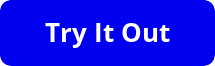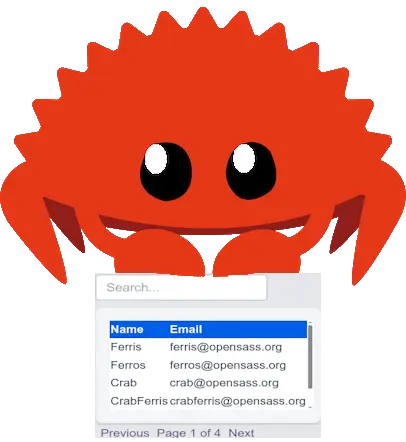👋 Welcome
When you're building lightning-fast, interactive, and accessible WASM frontends with Yew, the little things can make a big difference, and tables are no exception.
Until now, building a rich data table in Rust meant reinventing the wheel, stitching together sorting logic, pagination UI, and URL state sync, all while wrestling with accessibility concerns and styling constraints.
That's why we're excited to introduce Table RS 📊, a powerful, lightweight, and accessibility-first table component purpose-built for Yew, Dioxus, and Leptos.
Let's explore why Table RS isn't just another table, it's the one your Rust frontend deserves.
📦 What Is Table RS?
Table RS is a modular, fully-featured data table component that brings together real-time search, column sorting, pagination, and style customization, all with built-in support for semantic markup, ARIA attributes, and URL synchronization.
Built specifically for WASM-based Rust frameworks, Table RS was designed with three key priorities:
- Performance (don't block your app or over-render).
- Accessibility (keyboard users and screen readers welcome).
- Developer Ergonomics (composable, prop-driven API).
It's time to stop wrestling with HTML tables and start focusing on your app logic.
🚀 Why You'll Love Table RS
Table RS isn't just a helper, it's a solution. Here's what sets it apart:
-
🔍 Built-in Search: Add a global search bar in one prop, no extra logic required. It even syncs with the URL (
?search=query) so users can share filtered views. -
⬆️ Sorting Support: Enable column-based sorting with accessible
aria-sortindicators for screen readers. - 📄 Pagination: Easily split data into pages, customize page size, and add intuitive nav controls.
- 🧹 Debounced Inputs: Reduce unnecessary re-renders for better user experience and performance.
- 🎨 Full Customization: Override class names and inline styles with ease.
- ♿ Accessibility First: Proper roles, ARIA attributes, and semantic tags built-in by default.
- 🛠 Zero Boilerplate: Focus on your data, not on wiring up handlers or rebuilding UI from scratch.
⚙️ Quick Setup for Yew
Setting up Table RS in your Yew app is easy and intuitive. Let's walk through it.
1️⃣ Add the Dependency
cargo add table-rs --features=yew2️⃣ Import the Component
use yew::prelude::*;
use table_rs::yew::table::Table;
use table_rs::yew::types::Column;
use maplit::hashmap;3️⃣ Use It in Your Component
#[function_component(App)]
pub fn app() -> Html {
let data = vec![
hashmap! { "name" => "Ferris".to_string(), "email" => "[email protected]".to_string() },
hashmap! { "name" => "Ferros".to_string(), "email" => "[email protected]".to_string() },
hashmap! { "name" => "Crab".to_string(), "email" => "[email protected]".to_string() },
];
let columns = vec![
Column {
id: "name",
header: "Name",
sortable: true,
..Default::default()
},
Column {
id: "email",
header: "Email",
sortable: false,
..Default::default()
},
];
html! {
<Table data={data} columns={columns} />
}
}✅ That's it, your table is searchable, paginated, sortable, and accessible out of the box.
🧩 Table RS Props Overview
🔑 Core Props
| Prop | Type | Description | Default |
|---|---|---|---|
data |
Vec |
Row data, each row is a hashmap of column IDs. | [] |
columns |
Vec |
Describes headers and behavior for each column. | [] |
paginate |
bool |
Enables pagination controls. | false |
page_size |
usize |
How many rows per page. | 10 |
search |
bool |
Enables global search input. | false |
loading |
bool |
Show a loading indicator. | false |
classes |
TableClasses |
Customize class names. | Defaults |
styles |
HashMap<&'static str, &'static str> |
Add inline styles to table parts. | {} |
🧱 Column Definition
| Field | Type | Description | Default |
|---|---|---|---|
id |
&'static str |
Matches the key in the row data. | "" |
header |
&'static str |
Display name in the header. | "" |
sortable |
bool |
Enables sorting for this column. | false |
class |
Option<&'static str> |
Optional class name. | None |
style |
Option<&'static str> |
Optional inline styles. | None |
🎨 Style/Classes Reference
| Section | CSS Class (default) | Description | |||||||||
|---|---|---|---|---|---|---|---|---|---|---|---|
container |
"table-container" |
Outer wrapper | |||||||||
search_input |
"search-input" |
The input box for search | |||||||||
table |
"table" |
The |